Client Access

Log-in Instructions:
1. Click the Albridge link above
2. Click the ‘Registration’ link
3. Enter your social security number (without hyphens)
4. Enter your temporary password (Call 866-388-8940 if you need a new one)
5. Click ‘Next’
6. Create a new User Name and Password
7. Complete the Registration Form
8. Click ‘Next’
9. You will receive an e-mail notifying you when your access has been approved
PLEASE NOTE: The first time you login, you will need to click the registration button to register. You will be asked to enter your social security number and the temporary password. The temporary password to login the first time is 80610T88. Afterwards, you will be prompted to update the password.

Log-in Instructions:
1. Click the Fidelity Advisor Investments link above
2. Accept the User Agreement and click ‘Continue’
3. Enter your SSN, Account Number, and Portfolio/Fund Number
4. Click ‘Submit’
5. You will have immediate access to your account(s)
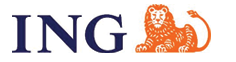
Log-in Instructions:
1. Click the ING link above
2. Select "Login Preference" from the dropdown menu
3. Select SSN (only if no username has been created)
4. Enter SSN in empty box
5. Enter password: 2 digit year; 2 digit month of date of birth
(example: 6809 for September 1968)
6. Click Login
7. Complete security questions

Log-in Instructions:
1. Click the Lincoln Financial Group link above
2. Click ‘Register Now’ in the gray Log-in box on the left
3. Click your contract type under the first column for ‘Policy/Account Holders’
4. Complete the Registration Profile
5. Click ‘Submit’
6. You will have instant access to your account(s)

Call 866-388-8940 to request access (online registration not available)

Protective Life Annuity Access
Log-in Instructions:
1. Click the Protective Life Annuity Access link above
2. Create An Account by completing the Registration Form
3. Click ‘Register’
4. You will have immediate access to your account(s)

Log-in Instructions:
1. Click the Prudential Annuities link above
2. Click ‘Register’
3. Complete the Registration Form
4. Click ‘Submit’
5. You will have instant access to your account(s)

Securian Financial Services, Inc.
Log-in Instructions:
1. Click the Securian Financial link above
2. Click Register Now (blue link located in the Log-In box)
3. Complete the Registration Form (have your contract number on-hand)
4. Click ‘Continue’
5. Agree to disclosure pages
6. Once complete, your temporary password will be mailed to your address on record
Once received, you will use your temporary password to sign on for your first time (you will be prompted to change it for future log-ins)

Security Benefit Annuity Access
Log-in Instructions:
1. Click to Security Benefit Annuity Access link above
2. Register for a User Account by completing the Registration Form
3. Click ‘Next’
4. Create a User ID and enter your Contact Information below
5. Click ‘Next’
6. Enter your Contract Number
7. Click ‘Create Account’
8. You will receive an E-mail within 24 business hours with your Temporary Password

Security Benefit Retirement Center
Log-in Instructions:
1. Click the Security Benefit link above
2. Enter your User ID (your full social security number with no hyphens)
3. Enter your Password (last six digits of your social security number with no hyphens)
4. Click ‘Log In’
5. You will have instant access to your account(s)
*Above, we have included links many of the services that we offer to our clients, as well as instructions on how to log into those services. When you link to any of the web sites provided here, you are leaving this web site. We make no representation as to the completeness or accuracy of information provided at these web sites. Nor is the company liable for any direct or indirect technical or system issues or any consequences arising out of your access to or your use of third-party technologies, web sites, information and programs made available through this web site. When you access one of these web sites, you are leaving our web site and assume total responsibility and risk for your use of the web sites you are linking to.
Service Forms
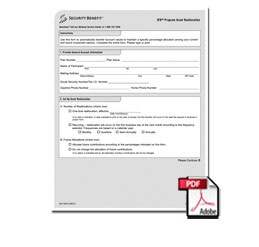
Account Service Forms now available.
Please select the form(s) you need from the menu.
If the form you need is not listed, please call 866-388-8940.
Annual Review Checklist

Our Annual Review Checklist is now available online! Please fill out the following form to inform us of any recent or upcoming changes in your financial status, and we will get back to you in a timely matter regarding your plans.
* Please remember that this is not a secure form of communication. Do not include any personal information such as account numbers, social security numbers, or passwords in your message. If you have a question pertaining to such, please call us directly at 866-388-8940.
